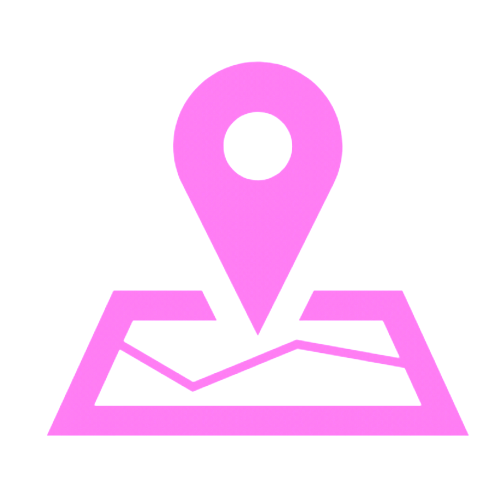-
Setting up a business listing
- Click “Become a member” in the left menu and choose the directory plan.
- Go to your dashboard. A shortcut link is at the bottom of the page.
- Click “add listing” to add your business.
TIPS
A well-crafted listing is essential for attracting potential customers. Here’s how to create one:
- Provide detailed information: Include your business name, address, phone number, website, and hours of operation.
- Describe your products or services: Clearly outline your offer, highlighting unique features or benefits.
- Use high-quality images: Visuals can enhance your listing and attract attention.
- Include relevant keywords: Use keywords aka tags that potential customers might search for when looking for your business.
Search engine optimization (SEO) can help your listing appear higher in search results. Consider these tips:
- Keyword research: Identify relevant keywords that your target audience is likely to use.
- Keyword placement: Incorporate keywords naturally into your listing title, description, and content.
- Local SEO: Optimize your listing for local search by including your city, state, and zip code.
- Backlinks: Encourage other websites to link to your listing to improve your search engine ranking.
Selecting appropriate categories and keywords is crucial for visibility. Here’s how to do it effectively:
- Research categories: Choose categories that accurately reflect your business products or services.
- Consider your target audience: Consider the keywords your customers might use when searching for your business.
- Use a keyword tool: Tools like Google Keyword Planner can help you find relevant keywords and their search volume.
Sorry, there were no replies found.
Log in to reply.