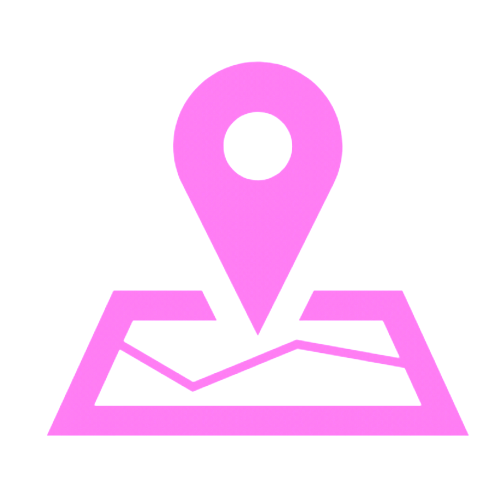FAQ
Welcome to YNS Directory, your go-to platform for connecting businesses and consumers. Whether you're a business owner looking to increase your online visibility or a customer searching for local services, we're here to help. Below are some frequently asked questions to guide you through our platform:
Frequency Asked Question
Our platform is designed to connect swer-owned businesses with potential customers, clients, and partners. It serves as a centralized hub for these businesses to showcase their products and services.
Joining is simple! Click on the “Sign Up” button, fill in the necessary details, and you’re ready to explore and engage with businesses.
Use our search bar to enter specific keywords, business names, or categories. You can also browse through different categories and locations to discover businesses that match your needs.
Yes, we encourage users to leave reviews to help others make informed decisions. You can find reviews on each business’s profile page. Please remember to keep your reviews honest, respectful, and focused on the business’s products or services.
Yes, we provide contact information for each business listed. You can find their contact info or website link on their profile page. Feel free to reach out directly for inquiries, quotes, or appointments.
If you come across any inaccurate information or have concerns about a listing, please use the “Report” button on the business profile page. Our team will investigate and address the issue promptly.
To add your business, simply click on the “Add Your Listing” button on our homepage. Follow the prompts to provide essential information about your business, including name, address, contact details, and a brief description. Once submitted, our team will review and approve your listing.
Yes, basic business listings on YNS Directory are completely free. We offer additional features and premium plans for businesses looking to enhance their visibility, such as featured listings, marketplace access and more. Check our membership page for more details.
To claim your business, you must be signed in first. Click the “Sign up” or “Become a member” button. Search for your business here then click claim your business.
Click on the “Forgot Password” link on the login page, and follow the instructions sent to your registered email to reset your password.
No problem. There are 2 solutions. You can reset your password or click the support link at the bottom of the page.
Reach out to our support team through the “Support” page. We’ll promptly assist you with any technical difficulties.
We prioritize the security of your data. Your business information is encrypted, and we adhere to strict privacy policies. Refer to our Privacy Policy for more details.